V2EX › Windows
Windows11 更新总是把 AMD 显卡更新挂了,有能够永远禁止 Windows 11 更新 AMD 显卡驱动的方法吗?
wkla · 2024-02-05 23:20:50 +08:00 · 1986 次点击这是一个创建于 444 天前的主题,其中的信息可能已经有所发展或是发生改变。
经常一回来,看到电脑卡死在黑屏。然后强制重启,就看到 Windows 下载过更新。如果安装了这个更新( 2024-适用于 Windows 11 Version 22H2 的 01 累积更新,适合基于 x64 的系统 (KB5034204)),电脑就会各种崩溃,各种卡顿。打开 AMD Software꞉ Adrenalin Edition 也会提示 “您启动的 AMD Sotware 版本与当前已安装的 AMD 显卡驱动程序不兼容。”
打开设备管理器,显示适配器,右键 AMD 显卡,属性,驱动程序,回滚驱动程序可以退回到正常状态。
但让人恼火的是,这不是第一次了,组策略可以禁用驱动自动更新,可是家庭版没有组策略。
我现在是把注册表 HKEY_LOCAL_MACHINE\SOFTWARE\Microsoft\Windows\CurrentVersion\DriverSearching 改成 0 了,不知道效果怎么样,还要继续观察。
所以,Windows 11 家庭版下,有什么好的方法,能够永远禁止 Windows 11 更新 AMD 显卡驱动吗?
打开设备管理器,显示适配器,右键 AMD 显卡,属性,驱动程序,回滚驱动程序可以退回到正常状态。
但让人恼火的是,这不是第一次了,组策略可以禁用驱动自动更新,可是家庭版没有组策略。
我现在是把注册表 HKEY_LOCAL_MACHINE\SOFTWARE\Microsoft\Windows\CurrentVersion\DriverSearching 改成 0 了,不知道效果怎么样,还要继续观察。
所以,Windows 11 家庭版下,有什么好的方法,能够永远禁止 Windows 11 更新 AMD 显卡驱动吗?
1
deorth 2024-02-06 09:58:56 +08:00 via Android
只要你永远比 windows 先更新驱动,windows 就没办法帮你更新,狗头
|
2
MakizonoFY 2024-02-06 10:38:07 +08:00
长期保留一个 AMD 的驱动包,每次更新完了就给他重装一遍驱动
|
3
vialon17 2024-02-06 15:59:45 +08:00
gpedit 启用 “更新禁止更新驱动程序” 就可以了
具体路径:计算机配置--管理模版--windows 组件--win 更新 -- win 更新不包括驱动程序。 |
4
wkla OP @vialon17 谢谢了。本来是家庭版,没有 gpedit 组策略。我以前是会自己整成专业版,现在不太想折腾的。
还是用下面的方法整出了组策略,调了。之后再观察。 https://jingyan.baidu.com/article/3aed632e5e81af311180917c.html |
5
wheat0r 2024-02-06 21:27:23 +08:00
@vialon17 #3 这样会导致其他驱动也没办法通过 Windows Update 更新,虽然 Windows Update 更新任何驱动都不太靠得住
|
7
vialon17 2024-02-07 08:51:19 +08:00
|
8
vialon17 2024-02-07 08:56:28 +08:00
@wkla #4
我笔记本 a 核显 也经常挂,表现 win10 更新 自启动后掉核显,wallpaper 疯狂吃核显,掉刷新率,卡顿,一样显示 amd software 不兼容, 其实这个时候应该完全关闭电脑,然后再启动就好了。(一定是完全关机,不能重启) 来回折腾了一段时间,发现部分更新会出现这样问题。 gpedit 的话,可以手动下载好像。 |
9
version 2024-02-07 09:21:49 +08:00
驱动官网下载呢..包括主板的..稳定性好很多..虽然有些是 22 年的驱动...
我的是网卡问题.和 usb 问题..只有是主板官方下载覆盖才稳定.. |
10
EGOISTK21 2024-02-07 10:14:29 +08:00 via iPhone
关键字 wushowhide
|
11
Vkery 2024-02-07 10:17:51 +08:00
我也遇到过,但是不记得当时搜了啥方法解决了。
我又搜了下一下,有个方案是在自动更新到错误版本后在设备管理器,显卡那里执行一次驱动回滚到上个版本 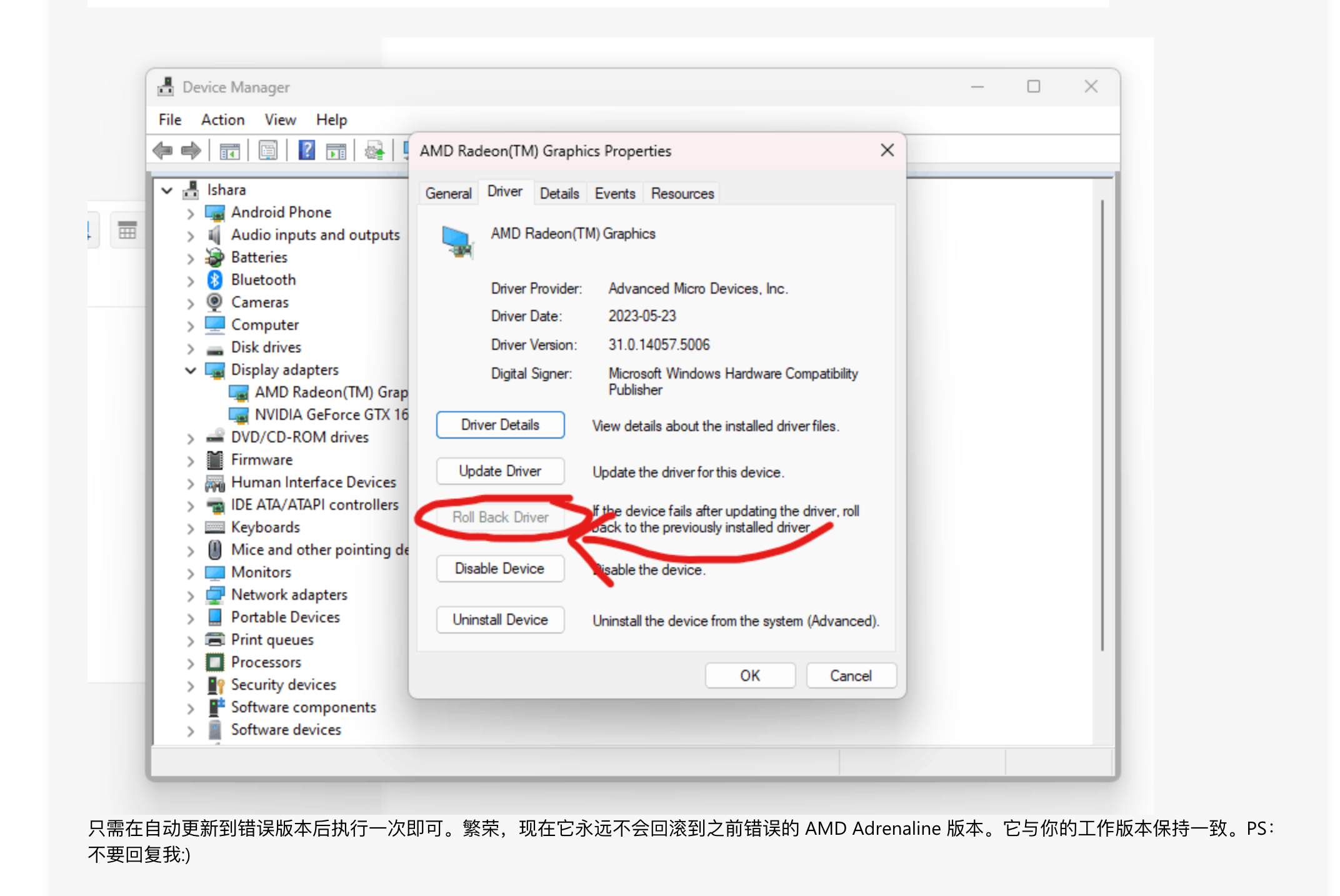 |
12
kinboy 2024-02-07 11:50:05 +08:00
这个可能有用
https://github.com/hellzerg/optimizer 🏗️ Key Features: Full multilingual support (24 languages available) Enhance system and network performance Disable unnecessary Windows services Turn off Windows telemetry, Cortana, and more Disable Office telemetry (works with Office 2016 or newer) Stop automatic Windows 10/11 updates Download multiple useful apps quickly Disable CoPilot AI in Windows 11 Uninstall UWP apps Clean system drive and browser profiles Fix common registry issues Ping IPs and assess latency Search IPs on SHODAN.io Quickly change DNS server (from a pre-made list) Flush DNS cache Remove unwanted startup programs Edit your HOSTS file Identify and terminate file lock handles Hardware inspection tool Add items to the desktop right-click menu Define custom commands for the run dialog Support silent runs using a template file |