推荐学习书目
› Learn Python the Hard Way
Python Sites
› PyPI - Python Package Index
› http://diveintopython.org/toc/index.html
› Pocoo
值得关注的项目
› PyPy
› Celery
› Jinja2
› Read the Docs
› gevent
› pyenv
› virtualenv
› Stackless Python
› Beautiful Soup
› 结巴中文分词
› Green Unicorn
› Sentry
› Shovel
› Pyflakes
› pytest
Python 编程
› pep8 Checker
Styles
› PEP 8
› Google Python Style Guide
› Code Style from The Hitchhiker's Guide
V2EX › Python
Python 使用 psutil 计算网速和显示进程,如何提高并发?
mingwiki · mingwiki · 2024-04-10 15:21:15 +08:00 · 3507 次点击这是一个创建于 371 天前的主题,其中的信息可能已经有所发展或是发生改变。
我刚开始学 fastapi ,写了一些简单的接口,不想搞 netdata 或者 glances 之类的复杂界面,想把服务器基本的参数服务之类的的直接显示在接口里,其中计算网速和显示进程部分严重拖累性能,qps 仅为个位数,不知道异步怎么写,有什么改进的方案,请各位大佬指导一下谢谢。
计算网速,用了 asyncio 但是并发不高,qps 个位数。
async def calculate_network_speed():
initial_time = time.time()
initial_bytes_sent = psutil.net_io_counters().bytes_sent
initial_bytes_recv = psutil.net_io_counters().bytes_recv
await asyncio.sleep(1)
current_bytes_sent = psutil.net_io_counters().bytes_sent
current_bytes_recv = psutil.net_io_counters().bytes_recv
elapsed_time = time.time() - initial_time
download_speed = (current_bytes_recv - initial_bytes_recv) / elapsed_time
upload_speed = (current_bytes_sent - initial_bytes_sent) / elapsed_time
return download_speed, upload_speed
显示进程,用的同步,写了个装饰器按时间 cache 结果,qps50 左右也不高。
@time_cache(5)
def get_top_processes(slice: int = 10):
processes = [
(
proc.info["pid"],
proc.info["name"],
proc.info["cpu_percent"],
proc.info["memory_percent"],
" ".join(proc.info["cmdline"]),
)
for proc in psutil.process_iter(
["pid", "name", "cpu_percent", "memory_percent", "cmdline"]
)
if proc.info["cpu_percent"] > 0 or proc.info["memory_percent"] > 0
]
top_cpu = sorted(processes, key=lambda x: x[2], reverse=True)[:slice]
top_mem = sorted(processes, key=lambda x: x[3], reverse=True)[:slice]
return top_cpu, top_mem
def time_cache(max_age=10, maxsize=128, typed=False):
def decorator(fn):
@lru_cache(maxsize=maxsize, typed=typed)
def _new(*args, __time_salt, **kwargs):
return fn(*args, **kwargs)
@wraps(fn)
def wrapped(*args, **kwargs):
return _new(*args, **kwargs, __time_salt=int(time.time() / max_age))
return wrapped
return decorator
我的网站显示如下:https://api.naizi.fun/status 安装浏览器插件自动格式化一下就行了。请大佬说说 python 异步咋写,有没有好的参考?
1
BBBPineapple 2024-04-10 15:43:25 +08:00
可以试试将内容作为全局变量,单独用一个线程去更新这个变量。接口直接返回全局变量的内容即可
|
2
mingwiki OP @BBBPineapple #1 我一开始就是这么想的,用全局变量或者 redis mq 之类的存着,单独跑个 schedule 每秒更新,但是感觉怪怪的,我觉得是自己水平不行没办法写的更优雅。不知道 asyncio 是不是这么用的,为啥 qps 那么低我没想明白。
|
3
shinession 2024-04-10 15:50:27 +08:00
OP 这个域名好强大
|
4
mingwiki OP @shinession #3 一般吧 我挂了 1000 块都没人要
|
5
keakon 2024-04-10 16:34:10 +08:00
1. psutil.net_io_counters() 可以保存成一个变量,同时拿 bytes_sent 和 bytes_recv
2. 并发的请求在没有获得响应前,不会被缓存,因此都会进入 await asyncio.sleep(1) 3. psutil.process_iter 需要遍历 /proc 来获取所有 pid ,这里存在磁盘 IO 和系统调用,没有异步执行,但是要改的话会很麻烦,我一般都不用 psutil: import asyncio import aiofiles.os async def list_dir(path): ----print(await aiofiles.os.listdir(path)) asyncio.run(list_dir('.')) |
6
sohusi 2024-04-10 16:45:47 +08:00
单独用一个异步死循环计算,接口直接取数据。循环内部用 asyncio.sleep 等待,就不用怕阻塞事件循环,甚至不需要锁来同步
|
7
rrfeng 2024-04-10 16:48:04 +08:00
进程多的情况下 ps 命令也很慢。psutil 应该也差不多,都是读 /proc 计算。
|
8
zhuisui 2024-04-10 16:50:19 +08:00
渲染和计算分离
|
9
mingwiki OP @keakon #5 感谢大佬,请问第二条异步怎么改呢有没有参考代码?第三条意思好像是需要自行写一个异步版 psutil 我先研究研究
|
10
Hopetree 2024-04-10 16:55:19 +08:00
你这还是在 Linux 上面运行,如果你换成 Windows 会更低,更慢。我们之前采集服务用进程采集就遇到过类似的情况,特别是 Windows 上面有时候直接卡死,因为要过滤掉一些系统进程,有两个建议:1.使用黑名单过滤一些系统进程,2.只显示自己要的字段,可参考下面我之前进行服务采集的片段
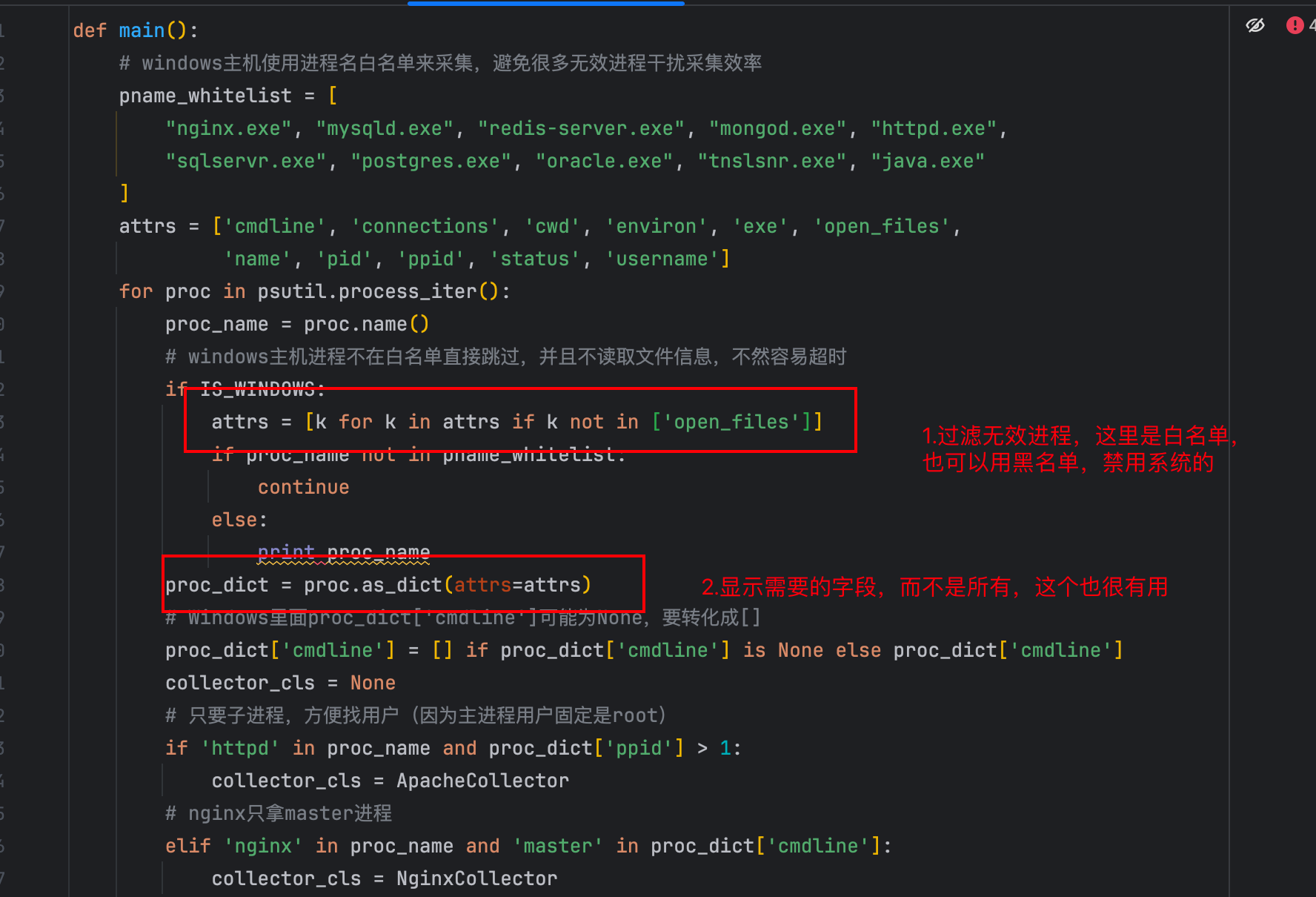 |
12
Pters 2024-04-10 18:18:21 +08:00
可以参考 moviepilot 项目,他就是 fastapi 写的有网速,进程等
|
13
noahlias 2024-04-10 18:45:10 +08:00
@Pters 搜了一下并没有机器的网络和 io 有个进程
https://github.com/search?q=repo%3Ajxxghp%2FMoviePilot%20psutil.&type=code |
14
LeeReamond 2024-04-10 18:46:04 +08:00
psutil.net_io_counters 有没有系统调用或者 IO 行为,它是同步的还是异步的,你用 asyncio 和速度变快有任何关系吗?
|
15
MoYi123 2024-04-10 18:54:47 +08:00
cache 里不要按调用次数缓存, 改成每秒更新一次就行吧.
还有算 topn 可以用 heap, 虽然这点应该没多大影响. |
16
kneo 2024-04-10 19:04:53 +08:00 via Android
先看下 CPU 占用是 usr 还是 sys 。
|
17
so1n 2024-04-10 19:06:29 +08:00
asyncio.to_thread
|
19
Alliot 2024-04-10 22:39:10 +08:00
循环间隔固定时间去获取数据存变量里,然后请求直接读变量返回。
|
23
GeruzoniAnsasu 2024-04-11 01:34:47 +08:00
@mingwiki #1 的方向就是对的。 取样是个很慢的操作。 你需要单独一个允许 block 的 routine 来处理取样周期。
而且在 linux 里大部分的「系统信息」相关的实现最后都会退化成读 procfs / sysfs 之类的,大家都不喜欢自找麻烦去调系统 API 再自己去转换那些结构/枚举/字符串…… 所以 不管什么实现都一样慢。你能做的只有把取样和查询隔离开。 |
24
julyclyde 2024-04-12 20:24:01 +08:00
这事就提高不了
因为有几个参数需要多次取样然后相减 间隔时间不能太短 |